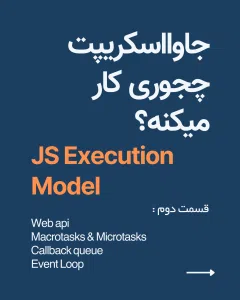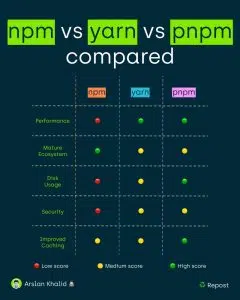🔍 Exploring Console Methods in JavaScript:.
1. **console.log()**: Output standard messages.
2. **console.error()**: Display error messages.
3. **console.warn()**: Show warnings.
4. **console.info()**: Print informational messages.
5. **console.debug()**: Log debugging information.
6. **console.table()**: Display data in a tabular format.
7. **console.time()**: Start a timer.
8. **console.timeEnd()**: End a timer and show the elapsed time.
9. **console.group()**: Begin a collapsible group.
10. **console.groupEnd()**: End a collapsible group.
11. **console.clear()**: Clear the console.
Harness the power of the console to enhance your debugging skills and improve code readability!
👍 Do Like & Repost ♥️♥️
👉 Follow Bijaya Kumar Jena ♾️ for the most amazing content related to Programming & Web Development
🚀 Get started with Web Development at W3Schools.com , freeCodeCamp , NamasteDev.com , GeeksforGeeks , Coding Ninjas , JavaScript Mastery , Udemy , Coursera
Remember, success lies in adapting to the evolving interview landscape. Upgrade your skills, embrace teamwork, and think innovatively—your dream job awaits!
hashtag#CodingInterview hashtag#TechSkills hashtag#JobPrep Coursera hashtag#IndianTech
hashtag#backend hashtag#developer hashtag#interview hashtag#jobhunt hashtag#hiringnow hashtag#freebies hashtag#interviewprep hashtag#turingtest hashtag#techlife hashtag#letscrackthis hashtag#letsgetinterviewed
hashtag#w3schools hashtag#webpack hashtag#bundler hashtag#interview hashtag#questions hashtag#project hashtag#webdevelopment hashtag#learnwebpack hashtag#interviewprep hashtag#fun hashtag#easy hashtag#accessible hashtag#comments hashtag#discussion
hashtag#Nextjs hashtag#JavaScript hashtag#WebDev hashtag#Developers hashtag#Release hashtag#RC hashtag#Learn hashtag#Guide hashtag#Documentation hashtag#Magic hashtag#MagicWebsite hashtag#Code hashtag#CodeLikeAPro hashtag#GetStarted
ترجمه:
🔍 کاوش متدهای کنسول در جاوا اسکریپت:
1. **console.log()**: خروجی پیام های استاندارد.
2. **console.error()**: نمایش پیام های خطا.
3. **console.warn()**: نمایش هشدارها.
4. **console.info()**: پیام های اطلاعاتی را چاپ کنید.
5. **console.debug()**: اطلاعات اشکال زدایی را ثبت کنید.
6. **console.table()**: نمایش داده ها در قالب جدول.
7. **console.time()**: تایمر را شروع کنید.
8. **console.timeEnd()**: پایان یک تایمر و نشان دادن زمان سپری شده.
9. **console.group()**: شروع یک گروه جمع شونده.
10. **console.groupEnd()**: پایان دادن به یک گروه جمع شونده.
11. **console.clear()**: کنسول را پاک کنید.
از قدرت کنسول استفاده کنید تا مهارت های اشکال زدایی خود را افزایش دهید و خوانایی کد را بهبود ببخشید!
👍 لایک و بازنشر کن♥️♥️
👉 Bijaya Kumar Jena ♾️ را برای شگفت انگیزترین مطالب مرتبط با برنامه نویسی و توسعه وب دنبال کنید
🚀 با توسعه وب در W3Schools.com، freeCodeCamp، NamasteDev.com، GeeksforGeeks، نینجاهای کدنویسی، تسلط بر جاوا اسکریپت، Udemy، Coursera شروع کنید.
به یاد داشته باشید، موفقیت در انطباق با چشم انداز مصاحبه در حال تحول است. مهارت های خود را ارتقا دهید، کار گروهی را بپذیرید و خلاقانه فکر کنید – شغل رویایی شما در انتظار است!
هشتگ#هشتگ#CodingInterview#هشتگ TechSkills#هشتگ JobPrep Coursera#IndianTech
هشتگ#هشتگ پشتیبان#هشتگ برنامهنویس#هشتگ مصاحبه#هشتگ شکار شغل#هشتگ استخدامی#هشتگ رایگان#هشتگ مصاحبهآمادگی#هشتگ تورینگتست#هشتگ techlife#بگذارید این هشتگ را بشکنید#بگذارید با مصاحبه
هشتگ#w3schools#هشتگ بسته وب#هشتگ باندلر#هشتگ مصاحبه#هشتگ سوالات#هشتگ پروژه#هشتگ توسعه وب#هشتگ آموزش بسته وب#هشتگ مصاحبه آمادهسازی#هشتگ سرگرمکننده#هشتگ آسان#هشتگ قابل دسترس#مطالعه
هشتگ#هشتگNextjs#هشتگ جاوااسکریپت#هشتگWebDev#هشتگ توسعه دهندگان#هشتگ انتشار#هشتگ RC#هشتگ یاد بگیرید#هشتگ راهنما#هشتگ مستندات#هشتگ جادویی#هشتگ وب سایت سحرآمیز#هشتگ کد کد#هشتگ#CodeLikeS