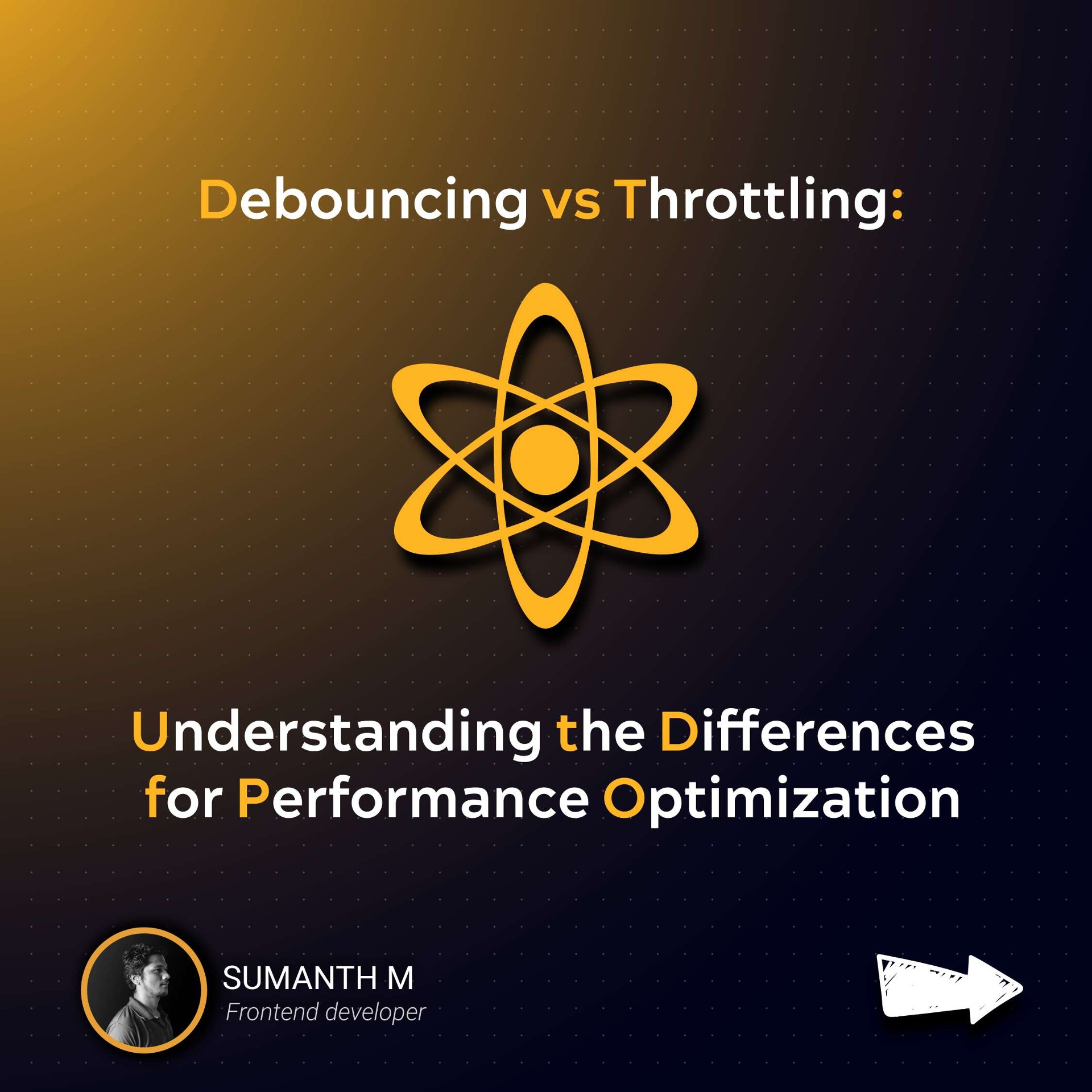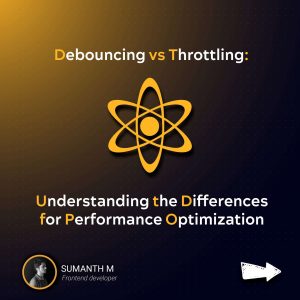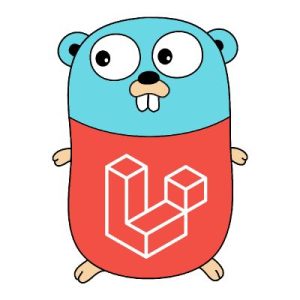Debouncing vs Throttling in React.
Debouncing:
– Delays the execution of a function until after a specified wait time since the last invocation.
– Ideal for search inputs or form submissions to reduce unnecessary API calls while the user is still typing.
– Example: Wait for 300ms after the user stops typing before triggering a search.
Throttling
– Limits the function execution to once per specified interval, regardless of how often the event is triggered.
– Useful for scroll events or window resizing, where you want consistent handling without overwhelming performance.
– Example: Allow the function to execute every 100ms while scrolling, ignoring excessive triggers in between.
Both techniques can be easily implemented in React using utility libraries like Lodash or custom hooks. Choosing between debouncing or throttling depends on your specific performance needs.
#ReactJS #WebDevelopment #FrontendDevelopment #JavaScript #PerformanceOptimization #Debounce #Throttle #ReactTips #CodingBestPractices #SoftwareEngineering #Programming #UIUX #ReactHooks #WebPerformance
ترجمه:
Debouncing vs Throttling در React
منحرف کننده:
– اجرای یک تابع را تا زمان انتظار مشخص از آخرین فراخوانی به تاخیر می اندازد.
– ایده آل برای ورودی های جستجو یا ارسال فرم برای کاهش تماس های غیر ضروری API در حالی که کاربر هنوز در حال تایپ است.
– مثال: قبل از شروع جستجو، 300 میلیثانیه صبر کنید پس از اینکه کاربر تایپ را متوقف کرد.
گاز دادن
– اجرای تابع را به یک بار در هر بازه زمانی مشخص محدود می کند، صرف نظر از اینکه رویداد چند بار راه اندازی می شود.
– برای رویدادهای پیمایش یا تغییر اندازه پنجره مفید است، جایی که میخواهید بدون عملکرد فوقالعاده کار کنید.
– مثال: به عملکرد اجازه دهید هر 100 میلیثانیه در حین پیمایش اجرا شود، بدون توجه به محرکهای بیش از حد در بین.
هر دو تکنیک را می توان به راحتی با استفاده از کتابخانه های ابزاری مانند Lodash یا قلاب های سفارشی در React پیاده سازی کرد. انتخاب بین باززدایی یا throttling به نیازهای عملکردی خاص شما بستگی دارد.
#ReactJS #WebDevelopment #FrontendDevelopment #JavaScript #Performance Optimization #Debounce #Throttle #ReactTips #CodingBest Practices #Software Engineering #Programming #UIUX #ReactHooks #Web Performance